Temporal to FinOps FOCUS format
The FinOps FOCUS format is a unifying format for cloud cost data that standardizes billing information across multiple providers, making it easier to analyze, compare, and report on cloud spending across your providers. The standardized output can be imported into any tool that supports the FOCUS standard.
Temporal Instructions
To retrieve the PDF invoice for transformation:
- Navigate to your Temporal Cloud Console
- Navigate to the "Billing" section
- Download the invoice for the desired billing period
Drag and drop to upload or
Temporal Costs to FinOps FOCUS
The following table shows how Temporal fields are mapped to FOCUS fields:
| FOCUS Field | Temporal Field |
|---|---|
| Billing Account Name | Bill to |
| Billing Period End | Service period |
| Billing Period Start | Service period |
| Invoice Issuer | Service period |
| Provider | "Temporal Technologies" |
| Charge Frequency | Description (if monthly is in the description) |
| Charge Period End | Description |
| Charge Period Start | Description |
| Billed Cost | Amount |
| Publisher | "Temporal Technologies" |
| List Unit Price | Description - Rate |
| Pricing Quantity | Description - Total Qty |
| Pricing Unit | Qty |
| Service Name | Description |
| Service Subcategory | Description (if tier is included) |
| Consumed Quantity | Description - Total Qty |
| Consumed Unit | Qty |
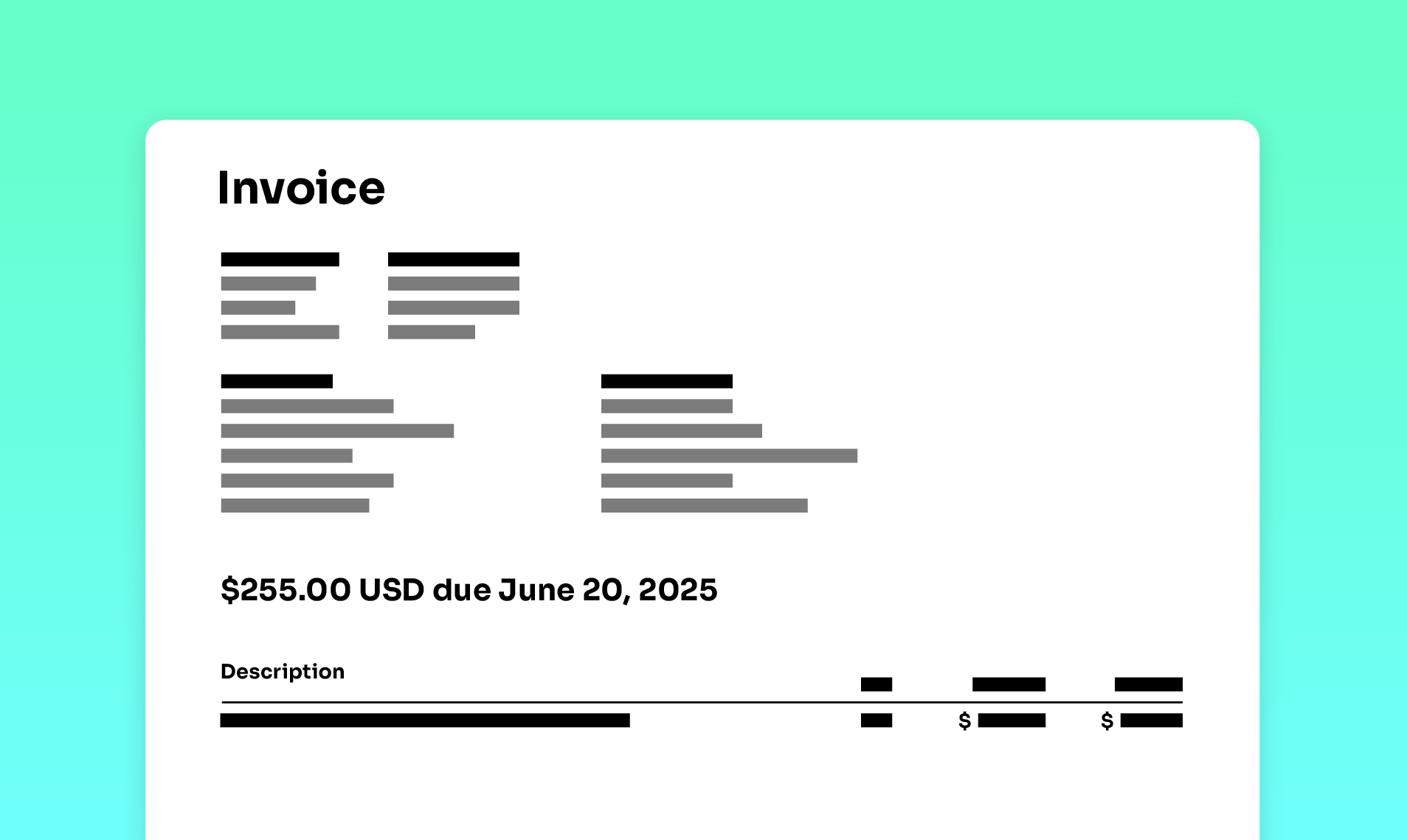
Cloud Provider Cost Report
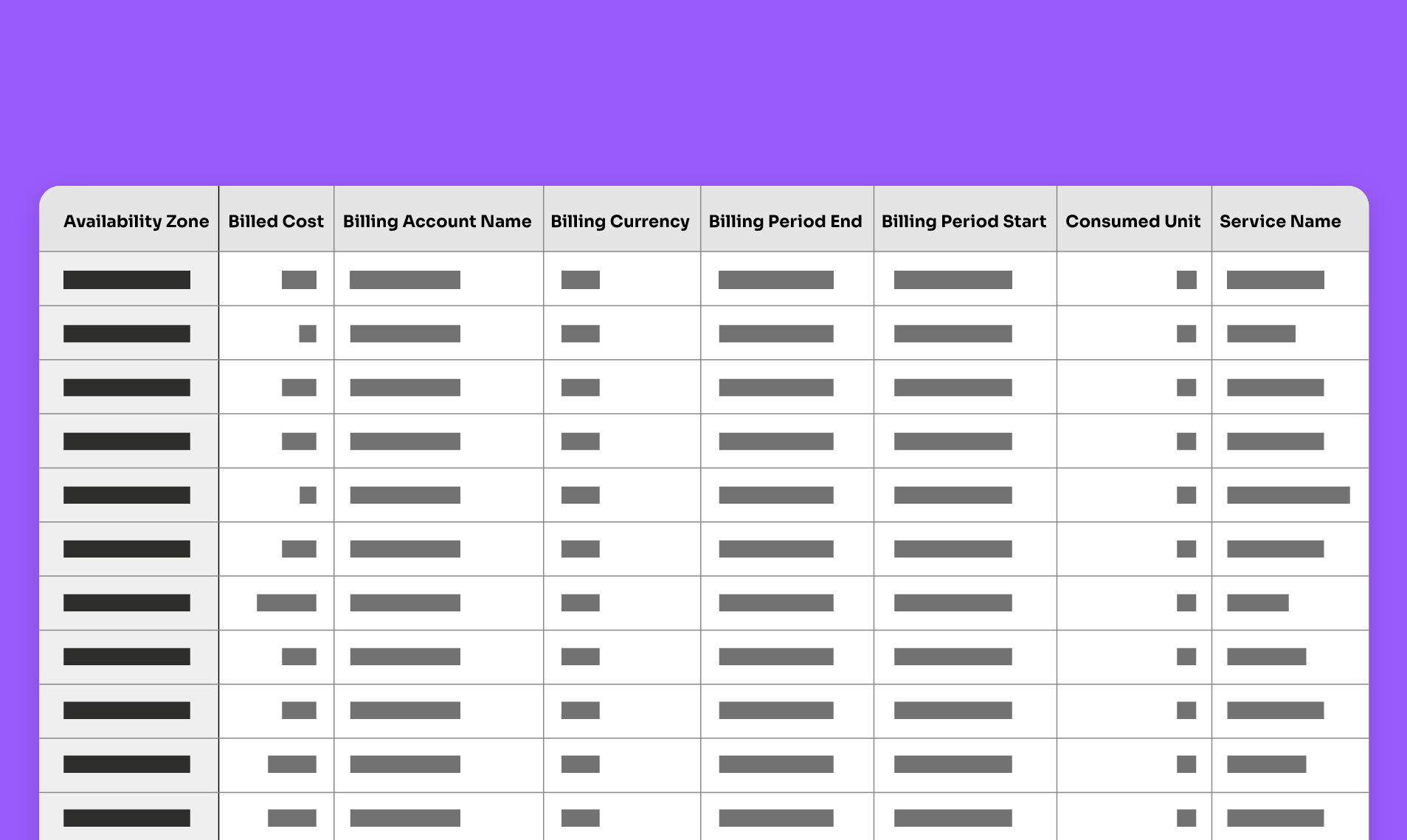
FinOps FOCUS Format
Please double-check your responses and reach out to [email protected] for suggestions.
Files are processed temporarily and deleted immediately after conversion. No billing data is stored. Learn more about our security. By uploading a file, you agree to our processing of your cost data according to our Privacy Policy and Terms of Service. Subprocessors: Cloudflare.